CHAIR HOW-TO: Email Authors
OVERVIEW
There are various times throughout the conference Chairs will need to email Authors.
Important
The email templates created for the emails sent from one page may not work in other pages, because different pages have different placeholders. Not all placeholders will work in all pages.
EMAILING AUTHORS WITH NON-CONSECUTIVE PAPER IDS
Sometimes Chairs need to email authors that do not have consectutive paper IDs.
The Chairs can filter the Paper ID column using by entering a bracket, the non-consecutive Paper IDs desired separated by a comma, and a closed bracket.
- For example, enter [2,4,16].

- Click 'Actions>Email>Authors (All With Registered Account)

You see there will be 4 recipients for your email. This is because we clicked to email 'All' authors and one of the 3 papers has 2 co-authors.

Note
It does not matter if the conference is a multi-track conference or not when filtering non-consecutive paper IDs from the Chair Console.
EMAILING AUTHORS STATUS FROM CHAIR CONSOLE
The way to email Authors their status is done using filters in the ‘Status’ column. This example will notify Authors of a “Reject’ status.
PREREQUISITE
The Paper Statuses are all updated in the Chair Console.
PAPER STATUS
Note
After decision is made, email authors their paper status.
The Chair will want to filter statuses for those emails that should be sent.
- For example, from the Chair Console filter the Status column for ‘Reject.’ Click in the status field and select the ‘Reject’ checkbox then click ‘Ok.’

EMAILING
- Select the ‘Actions>Email ...' and the choices for the emails will appear.
Note
This guide is only for emailing authors. The other choices are shown for information only.
The choices are:
Authors (All With Registered Account): Email all authors who have a CMT account
Author (Primary Contact): Email just the Primary Contact authors
Reviewers (All): Email all assigned reviewers
Reviewers (Not Completed Note): Email all the reviewers who have not completed filling out the Note
Reviewers (Not Completed Review): Email all the reviewers who have not yet completed their reviews
Meta-Reviewers (All): Email all assigned meta-reviewers
Meta-Reviewers (Not Completed Note): Email all the meta-reviewers who have not completed filling out the Meta-Reviewer Note
Meta-Reviewers (Not Completed Meta-Review): Email all the meta-reviewers who have not yet completed their meta-reviews
Senior Meta-Reviewer: Email all assigned senior meta-reviewers

BUILD A TEMPLATE
Important
In a multi-track conference, email templates created by Chairs cannot be seen or utilized by Track Chairs. Each Track chair must create their own email templates, and they are not visible between Track Chairs. However, Chairs can see Track Chair email templates.
- A template will have to be created. Click the ‘Template’ dropdown and select ‘Create new...’ Then click ‘Show All Supported Placeholders.’
Note
Each page that you email from, may have different placeholders with which to build your templates.
For example, emailing ‘All Primary Authors’ from the Chair Console will have different placeholders than emailing Meta-Reviewers from the Meta-Reviewers page.

- Use the placeholders with some text to build your email template. Copy and paste them into the body of the email so it looks like this (your text will vary):
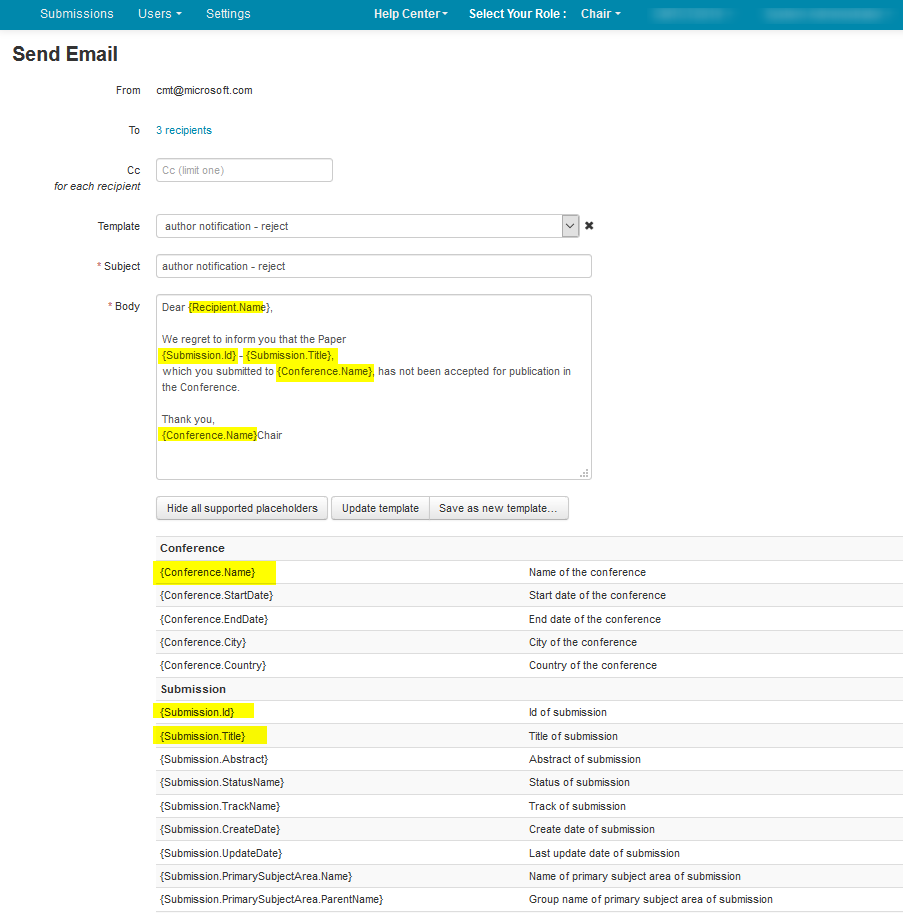
- When satisfied with the template, click ‘Save as new template…’

- Enter the Template name and click ‘Save Template.’

- Click ‘Preview and Send emails.’

- If satisfied with the email, click ‘Send emails.’

The progress bar appears

- Click ‘OK’ when successfully sent.
Note
You will notice there were 5 emails sent, yet only 3 recipients. This is because there may be two or more papers from a single Author or Co-Author. This email is sent per PaperID, not per Author.

EMAILING AUTHORS FOR CAMERA-READY FILES
After the conference has been set up to accept camera-ready files, the Proceeding Editor will notify the authors to submit their camera-ready files.
Click here for HOW-TO: Proceeding Editor - Email Authors